A recent survey of advertisers has found that Amazon is now the
third largest ad seller in the world, trailing only Google and Facebook. What’s
more, research
shows that a large proportion of advertisers are planning to increase their ad
spend over the next 12 months, with many moving extra budget across from
traditional channels such as Google Ads and social media. As an existing
advertiser, this means that competition is about to get much harder and the
battle for sales that much more intense. With that in mind, if you haven’t
already embraced the bulk upload function on Amazon Ads and want to get a
competitive advantage, now is the time to read up on Amazon bulk uploads.
Why bulk uploads?
As we have already seen, Amazon is welcoming an influx of
advertisers and observing an increase in budgets year-on-year. For even the
most established of sellers, the competition is heating up and any tool or
feature at your disposal that gives you an edge should be fully embraced.
As the name suggests, bulk uploads allow you to upload a large batch
of information to the Amazon platform in one go – replacing the time-consuming
and tedious process of manually creating and optimizing Sponsored Products
campaigns.
Bulk operations for sponsored products, “…empowers busy vendors to create, manage, and optimize their campaigns in
bulk and at scale, saving time and manual effort,” according to Amazon’s Lauren
Boulos.
If you have more than a few ads and
campaigns live on Sponsored Products and aren’t using bulk operations, making
adjustments to things like bids, keywords and targeted products is incredibly
time consuming, can be difficult to manage and hard to optimise. If your
Sponsored Products inventory is large, it is likely impossible to keep on top
of the changes you need to make to ensure consistency, optimization and
innovation across your ad inventory.
What
do bulk uploads do?
Amazon describes its bulk uploads tool,
which was first introduced last year as being designed for scale and
flexibility. As an advertiser, this is exactly the kind of competitive advantage
that can see you managing campaigns quicker, better and much more efficiently.
Using the bulk function, many of the manual
processes can be consolidated – meaning you can make edits and improvements
across some, most or all of your Sponsored Products campaigns from a single
spreadsheet. The alternative is to make each change at a granular campaign
level, one by one and then repeat, directly from the advertising console.
Adjusting bids for example and adding new
keywords to multiple campaigns can be done in bulk, saving substantial time and
removing an abundance of duplicate effort. If you’re pressed for time or
dealing with hundreds or thousands of lines of data, this convenience and
scalability is invaluable.
How
does it work?
Being able to edit a campaign in bulk frees
up much more time for optimization and testing, allowing you to consistently
work on improving campaign performance, upload new products quickly and
strategise new ways to reach your Sponsored Products campaign goals. It might
sound like it would be a complicated endeavour but, it’s as simple as working
from a single spreadsheet, uploading and seeing all changes take effect
simultaneously.
1.
Activate bulk uploads
To get started, you’ll first need
to activate bulk uploads from within your Amazon Ads interface. Once you’ve
done that, you’ll be able to make wide scale changes across the entirety of
your Sponsored Ads infrastructure from a single spreadsheet.
2.
Select your date parameters
Once you have activated bulk
uploads, you will be given the option to create a custom download. You’ll need
to select the timeframe to create your custom spreadsheet and from there, just
download. This action creates the document you’ll make your bulk changes on,
ready for upload to Amazon again after your work is completed.
3.
Make your changes
Once you have created your bulk
spreadsheet and downloaded it, you can then make the changes you need on your
campaigns. From the spreadsheet you can add up to 1000 keywords and bids – a
task that would take hours if done individually at campaign level. You can also
add new products, change budgets and create new campaigns from the same single
spreadsheet, cutting out hours of tedious, manual labour.
What’s more, all of your ads,
keywords and campaigns are presented as a single view – which is more convenient
and easy to manage than having to tab better multiple campaigns and reports
within the Sponsored Products ad dashboard.
Whether you’re adding new
keywords, creating a new ad group, creating new ad text or modifying existing,
it’s all done in your spreadsheet. You can also pause campaigns and end them
here too.
As you’re working in a
spreadsheet environment you can reorder the data to give a more useful view –
such as cost of sales in increasing order – to inform the changes you want to
make.
4.
Upload your spreadsheet
Once your changes have been made,
save your spreadsheet as a .csv. Go to Campaign Manager and then Bulk Uploads
and upload your file. Your changes are then reflected in your Sponsored
Products Ads
It’s clear that there are a range
of advantages for activating the bulk uploads option. If you’re a larger
retailer handling thousands of products, it’s an enormous time saver and makes
light work of creating suitable new campaigns. If you have multiple campaigns,
you can quickly and easily made wide scale changes to keywords, bids and
budgets across the board, without having to work at an individual ad unit
level. By making manual operations fewer, this tool makes it possible to work
much more efficiently, manage your account quicker, adapt to changes much
faster and scale much easier.
Learn more from Clear Ads.


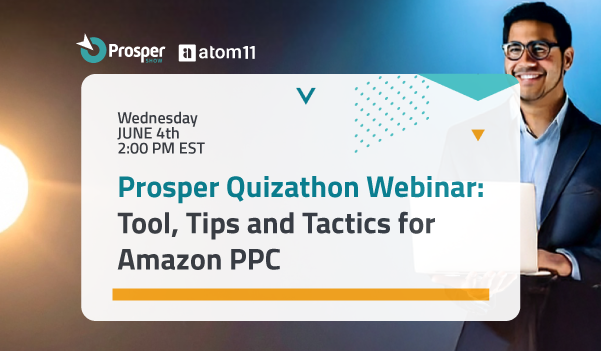
Recent Comments