A Facebook Messenger block or Facebook Page suspension (or the fear of one) can keep you up at night.
If you’ve recently found yourself with a Facebook Messenger block or Facebook Page suspension, you are not alone. Facebook AI has been on the war path lately, with Messenger and Page blocks becoming a real problem for hundreds of Amazon sellers (and other businesses using Messenger in general).
Why Are Facebook Blocks and Suspensions Happening?
Facebook AI is running at an all-time high for a few reasons:
- Facebook wanted to avoid a repeat of the presidential election campaign drama in 2016
- There are stricter Data Privacy Laws in the EU & UK
- TOS and Community Standards are becoming tighter
With these enforcements becoming more acute it’s more important than ever to know and play by Facebook’s rules to protect your account.
What Are Messenger Tags and How to Use Them Correctly
There are many ever-changing rules for Messaging and Ad campaigns on Facebook, so it’s best to always review Facebook’s Terms of Service and Community Standards.
However a few often-cited reasons for Messenger or Page Blocks include:
- Misuse of Messenger Tags
- Spammy Behavior
- Fraud or Deception
What we have typically found is that blocks come down to misuse of Messenger Tags.
Facebook’s Messenger Tags are not new – they’ve been around since early March as a way to categorize content in your Messenger bot.
Facebook Messenger Tags include:
- Account Update
- Post-Purchase Update
- Confirmed Event Update
When building a flow in Manychat that utilities Messenger Tags you’ll receive the following prompting explaining tags, examples of their uses, and reminding you of your commitment to use them correctly:
It should be noted that ManyChat includes an “Other” tag for use in flows where the next message falls under the 24 hour rule of engagement for promotional content.
For additional information or questions about Messenger Tags and if your flows are using them correctly, please contact ManyChat support.
Check Page Quality and Block Rates
Before running campaigns, it’s a good idea to check how your page is performing with Facebook.
To check your page quality, go to your Facebook page and add “/quality” to the end of the URL to get your page quality report. There you’ll see if you have any blocks or warnings on your page and accounts. If you’re green, you’re good to go, yellow – proceed with caution, red – you’ve got a block and you need to appeal before you can run campaigns.
Another good thing to keep an eye on in your Messenger Block rate. You can check this by going to your Facebook Page → Page Insights → Messages and looking at your Block Rate % and your New Blocked Connections. Do this on a weekly basis to see how your subscribers are responding to your messages.
A good rule for any Messenger campaign is to remind subscribers how to unsubscribe. Unsubscribes DO NOT affect your block rate but they do help your block rate by making it easy for subscribers to get off your list without having to block or report you as SPAM.
My Messenger Has Been Blocked! Now What?
If you have issues with a Messenger block, firstly, don’t panic! This is happening A LOT and you are not being targeted specifically. First, turn off all traffic such as Facebook Ads running to your Messenger campaign. Those campaigns are now non-functional and could be reported as such to Facebook, thus escalating your Messenger block into a Facebook Page block or suspension.
If you have a Facebook page block or suspension, you likely had a nonfunctional Messenger campaign that was reported to Facebook.
Contact via Email and SMS
After you turn off your traffic, it’s important you contact subscribers in other ways – especially those inside the flow for whom Messenger has now quit working. If you have your subscribers’ email and SMS contact details, you can continue your campaign manually, switching to SMS or email messages to continue the conversation.
Wait out the Block
Most blocks are between 3-7 days with the usual pattern being a warning, then 24 hours, then 3 days, then 7 days, then a permanent restriction.
Appeal to Facebook
Appeal to Facebook: https://business.facebook.com/business/help/support
What If My Facebook Messenger Is Completely Unusable?
If your Messenger becomes unusable or if you do not want to make until the block is off, all is not lost. Set up a new Facebook page, and using a Messenger REF URL, send current SMS and email subscribers to offers in your new page using that URL. If a new page isn’t working, you can use manual rebates via SMS and email information.
Shift to Using ManyChat as an Omnichannel Tool
Messenger and ManyChat are no longer synonymous. These days ManyChat is an Omnichannel Tool, and you can send messages through a number of channels including SMS, Email AND Messenger. If you’re not already, shift to OmniChannel marketing as soon as possible, whether you’ve experienced blocks or not. Do this by asking for email and SMS information in any Messenger campaigns.
That SMS and email information can be used for promotional purposes at any time without restrictions and can be linked to Messenger campaigns and automations. Start to run campaigns utilizing these channels to demonstrate valuable communications from your brand and users will get used to receiving and responding to them.
Don’t let Facebook blocks and suspensions get you down. Here are some additional resources:
- Learn About Messenger Tags: https://manychat.com/blog/an-updated-guide-to-facebooks-24-hour-rule-and-message-tags
- Facebook Support link to appeal: https://business.facebook.com/business/help/support
- Review Your Page’s Account Quality: https://www.facebook.com/accountquality
- Review Facebook’s Community Standards: https://www.facebook.com/communitystandards/
- Review Page Restrictions: https://www.facebook.com/help/contact/2158932601016581
- How to Run Omnichannel Broadcasts: https://youtu.be/nOTSNsu5n5Q
- Get a FREE Omnichannel Contest ManyChat template here (will open in Messenger) —> https://m.me/100530961802183?ref=w13327978
Content submitted by Michelle Barnum Smith
Learn more by watching the video here!


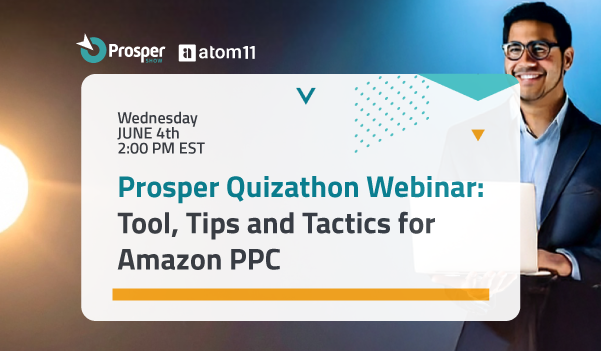
Recent Comments