If you sell on FBA (Fulfillment by Amazon), Amazon reimburses you for mistakes they make with your inventory, like losing or misplacing inventory/shipments.
However, most FBA sellers don’t realize:
- Reimbursements aren’t always automatic. Like tax deductions, the money you’re owed remains in Amazon’s pockets unless you claim for it.
- It’s a lot of money. Most of our clients at SellerBench are surprised by how much Amazon owes them.
This article will explain how much money you might be leaving on the table, and some tips on how to get that money back.
HOW MUCH DOES AMAZON OWE FBA SELLERS?
Amazon makes all kinds of mistakes that they reimburse sellers for. For this article, we’ll be looking at the amount of missed reimbursements in categories where Amazon consistently forgets reimbursements: lost/damaged inventory, unreceived shipments, and incorrectly handled refunds/returns.
Across the millions of dollars in reimbursements recovered for our clients, we’ve found that about 0.4%-3.0% of annual sales goes unreimbursed in these categories. Amazon’s missed reimbursement rate can vary due to several factors including: # of orders, # of SKUs, price/category of SKUs.
To illustrate: if your annual sales are $1 million a year, Amazon most likely owes you somewhere between $4,000 to $30,000, a year. If you take a step back further, and if you calculate the tens of billions in sales revenue made through Amazon FBA at an error rate of 0.4%-3.0%, Amazon potentially owes hundreds of millions of dollars to FBA sellers every year.
(Another mistake category we wanted to explore is when Amazon overcharges on orders for fulfillment or referral fees due to incorrect measurement or incorrect categorization. However, we’ve left this out since Amazon’s error rate can differ significantly account to account.)
HOW DO FBA SELLERS GET THAT MONEY BACK?
Several services and software exist to help you recover reimbursements, and they all take two different approaches to reimbursement recovery:
Approach 1: DIY (Do it yourself)
Sellers with the tenacity to do reimbursement recovery themselves will typically use Excel to navigate the reports they pull from Amazon, or employ specialized do-it-yourself (DIY) software.
If you use Excel, you can find guides online or pay for pre-made spreadsheets. If you’d like some suggestions, feel free to email us at [email protected].
Online subscriptions to specialized DIY software costs range from $99/year to over a $100/month. Some services will charge 8% of potential (not actual) recovery for a report of possible claims. Often, these DIY options are less comprehensive (i.e., self service software usually won’t find every available claim) but they make finding claims easier if you’re not comfortable with Excel.
The main disadvantage of the DIY approach is that you will have to manage your claims and do research all on your own. The pain points of self-managing includes:
- Responding to Seller Support’s often cryptic/confusing explanations
- Fighting for fair reimbursement values (Seller Support often reimburses with smaller values unless you can explain why the value should be higher)
- Tracking which claims you’ve already opened, and updating your data to account for Seller Support’s responses (Seller Support provides data not available in Amazon’s reports)
- Finding less obvious claims that draw upon several different reports for each claim
Also, some DIY software providers are notorious for being inaccurate and Seller Support is not a fan of insufficiently researched claims. Research into accuracy is essential!
Approach 2: Full Service (Have someone else do it for you)
Not all full service reimbursement recovery services are created equal. Most charge 25-40% of what they actually recover (at SellerBench, we charge 20%), although a few services charge a fixed fee.
The advantage of full service is that you can outsource to people who are (hopefully) experts, and you don’t have to train staff to find and manage claims with Seller Support. The cons are a higher price and the risk of using an untrustworthy vendor.
We often deal with customers that seem to make their decision on a recovery service primarily on how much a service charges, but here are the questions you SHOULD be asking:
1) Trust: Is the service you work with compliant with Amazon and transparent with you?, AND
2) Actual recovery: What will your net gain be (instead of how much does it cost)?
1) Trust: Is the service you work with compliant with Amazon and transparent with you?
A common misconception is that using a reimbursement recovery service is against Amazon’s policies. But if you ask Seller Support, they will usually say that 3rd party services are allowed but you are responsible for picking a service that submits claims that are sufficiently researched.
In the past, Seller Support has shut down services that used software to flood them with tickets (many of these automated tickets were invalid/premature). So make sure that the 3rd party service you’re using is being transparent with you; you should know what data they use to make their claims and they should have a high overall rate of success in the cases they’re submitting. They should also have a system that keeps a history of claims made in order to avoid double submission.
A proper reimbursement recovery service should have processes in place to 1) add human review to every claim they make, 2) keep their data fresh (i.e., claims that are not based on outdated data), and 3) wait the requisite amount of time for different claims (most claim types require you wait at least 30 days for Amazon to issue the reimbursement on their own).
You should also research whether a service has been suspended in the past or run into compliance issues, and whether their staff is made up of people they know personally (or outsourced virtual assistants).
2) Actual recovery: What will your net gain be (instead of how much does it cost)?
Once you’ve found a trustworthy vendor, the service you want is the one that adds most to your bottom line. Here’s the formula you should be using:
Amount actually recovered + Value of time saved – Expected Fees = Net gain!
For example: many of our larger clients had previously managed reimbursement recovery themselves. After switching to SellerBench, they found that they recovered much more than they had themselves and no longer had to divert days of staff time to reimbursement recovery. In this case their net gain increased, even though they were now paying fees to recover reimbursements.
A good way to shop between multiple vendors is to ask for concrete estimates that you can hold them accountable to. Any service (even the terrible ones) will be able to recover you something. You want the service that will recover you the most!
Conclusion
If you’re not recovering reimbursements, you should be. We’d love it if you worked with us, but even if you don’t, make sure you pick the option that maximizes net recovery and consistently finds claims that are valid!
SellerBench is a service that handles every step of Amazon reimbursement recovery for FBA sellers. Each client is assigned a dedicated case manager who manually reviews each reimbursement claim before submission. For every claim that is submitted, clients can see in-depth data and live updates by their dedicated case manager in the SellerBench dashboard.
Dashboard Demo: https://demo.sellerbench.com; Website: https://www.sellerbench.com; Email: [email protected] Offices: Los Angeles, New York
* * * * * * * * * * * * * * * * * * * * * * * * * * * * * * * * * * * * * * * * * * * * * * * * * * * * * * * * * * * * * * * * * * * * * *
If you enjoyed this content, consider joining us at PROSPER Show, March 13-14, 2018 at the Las Vegas Convention Center. 

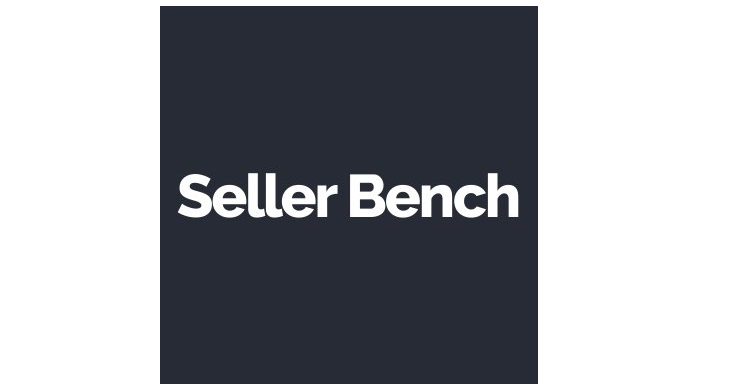
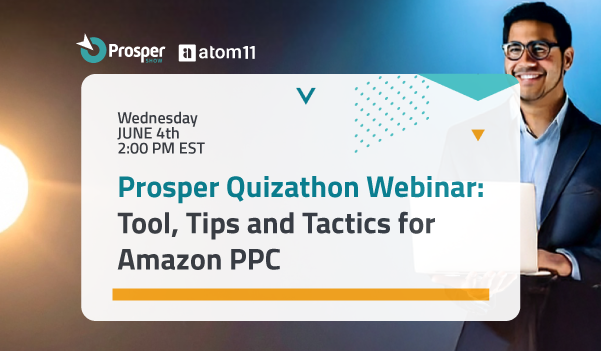
Recent Comments