If you are currently an online vendor who uses Amazon’s Fulfillment by Amazon (FBA) service, you have probably heard of or been hit with long-term storage fees in the past.
It was a well-known fact that Amazon analyzed inventory twice a year – February 15 and August 15 – and applied long-term storage fees based on if the stock was unsold for six months, a year, or longer. If your inventory sat around for over six months, you got slammed with a charge of $11.25 per cubic foot, and if it was sitting for longer than a year, you had to pay a whopping $22.50 per cubic foot. To add insult to injury, those charges were in addition to any storage fees you were currently paying on your inventory.
It makes sense, though, if you think about it. Amazon is a powerful force in the online world, and physical real estate is limited. These fees fulfilled two purposes: to keep the Amazon warehouses from getting overburdened with inventory and to encourage vendors to stay competitive.
Of course, there were ways to tiptoe around the system. For instance, if vendors sent in their new inventory after August 15, they bought themselves the maximum amount of time before being hit with any long-term storage fees, whereas sending stock in before August 15 got them penalized quickly. I can just imagine the eye-rolling and groaning of those warehouse workers as they processed the flood of inventory right after the August 15 cut-off.
For the times, they are a-changin’! – Bob Dylan
As of the beginning of 2019, Amazon changed their long-term storage fee policies, so accounts are now analyzed after a year (except for FBA Small and Light accounts which are still subjected to long-term storage fees twice a year).
Amazon now charges its vendors after the 15th of each month in one of two ways (whichever one is greater):
- $6.90 per cubic foot
- $0.15 per unit
It may seem like a stiff price to pay since you’re already paying some other storage fees, but there are ways to avoid the long-term storage fees altogether.
- Analyze Your Data: Amazon offers some pretty helpful tools for its online vendors through its dashboard applications.
a. If you go into the Inventory tab of your online seller account, you’ll find an option called “Inventory Planning.” From there, you can select your fulfillment reports to see the age of your inventory. Depending on those numbers, you can decide on a plan for pushing your inventory.
b. If you don’t think that you can sell your inventory quickly enough, you might need to remove it from the warehouse to avoid the storage fees. This isn’t a free service, but it is less expensive than the storage fees in most cases. To set up automatic removals, you can go to your settings and choose “Fulfillment by Amazon.” This option allows you to individualize your automated removals to an extent but bear in mind that once you’ve removed something from Amazon, there is a waiting period for when you can send more inventory in to be sold.
2. Be Proactive (and Realistic!): One of your best ways to avoid storage fees is to keep on top of your inventory. Analyze your past selling data, and only send in as much as you predict to sell within a set time frame. You can always send more inventory into the warehouse if things take an upward turn, but Amazon won’t let you send in more inventory than their algorithms project you can sell within a set timeframe.
3. Make It Move: It’s obviously in your best interest to sell as much product as possible, but with as much competition as there is online, sometimes you need to give your product a push in the right direction. Before taking a step forward on any of these suggestions, you need to crunch some numbers because if you’re not careful, you could end up losing money.
a. Sponsored products: For a fee, Amazon will sponsor your products on their results page. Essentially it means that they put a special box around your item that designates it as a sponsored product, and they put it higher up on the results page (usually one of the very first items that pull up). If you have great reviews already, this can help you move a lot of product.
b. Reduce the price: If you choose to go this route, you need to compare the lost sales revenue with how much the warehouse fee will cost you. Several online apps can help you set more competitive pricing, or you can do the research on your own. Remember, the less your product costs relative to other products like it, the longer customers will view your item and others that you sell. One extra-reasonably priced item could help you move some of your other inventory as well.
c. Make it visible: Use your social media platforms to help direct people to your product. Advertise or offer promos or coupons to people who visit your online store.
d. Remove It: Once again, if you don’t feel like you can move your inventory before you get hit by the long-term storage fees, you can pay a small fee to have the inventory removed. Make sure that you stay on top of your inventory dates, however, because if you’re late, you’ll be charged the long-term storage fees as well as the removal fees.
While it can seem a little unfair to be charged long-term storage fees in addition to the fees you’re already paying Amazon, there is a good reason for it. Fortunately, with a little bit of proactive planning and critical analysis on your part, you should be able to avoid unnecessary fees.
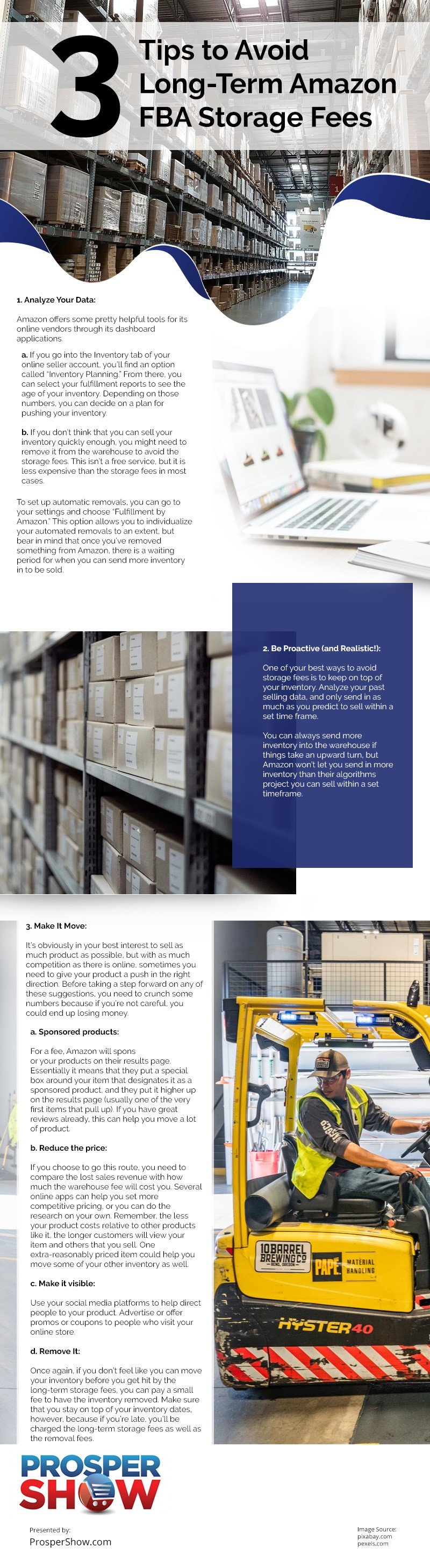


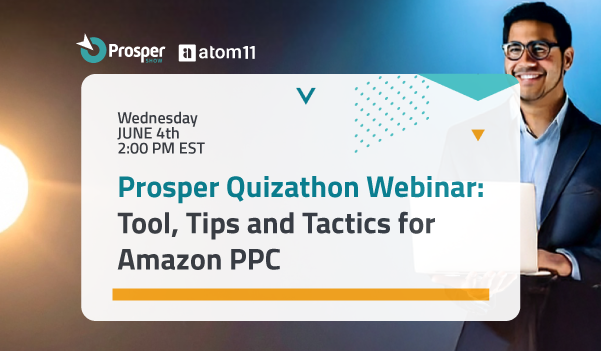
Recent Comments