Every Amazon seller has experienced their unique share of stresses. Maybe your listings haven’t been hijacked, but you’ve probably been frustrated by a high number of returns or by your inventory getting damaged in an Amazon warehouse.
Did you know that even though Amazon intends to reimburse you for these common issues, you don’t always receive the money that you’re owed?
A customer might get their money back without returning an item, leaving you high and dry. Amazon’s Seller Support might say they will reimburse you for a large amount of damaged inventory, but the reimbursement simply never goes through.
When you’re busy running your business and managing your personal life, it’s easy to let these mistakes slip through the cracks.
To make sure you’re really getting FBA refunds for every issue (no matter how common or obscure), read on to learn about three options for tracking refunds, and then determine which is the best fit for you.
Option #1: Handle FBA reimbursement claims by yourself
One option for handling reimbursements is to discover the discrepancies and file the claims yourself. The downside to this is that it requires an extensive amount of time, but you do get to keep all of the reimbursement amount. Due to the highly detailed nature of hunting for errors, it’s hard for the human eye to find all available reimbursement opportunities.
Search your account for errors
The first step is knowing what to look for. Here are some of the issues that FBA sellers face:
● Items lost or damaged in the Amazon warehouse
● Items lost or damaged during inbound shipping (when using a partnered carrier)
● Items lost or damaged during outbound shipping
● Customer received more units than paid for
● Customer is refunded for item(s) that they did not return
● Customer receives replacement for unsatisfactory item but did not return original
● Items are returned by customer, but not added to seller’s inventory
● Inbound inventory not received by Amazon (or only partially accounted for)
● Misappropriated weight or dimension fees
● Erroneous storage fees
● Overcharged commision fees
● Reimbursement for any of the above issues that is not received by seller
Depending on the type of discrepancy, you can find issues with your account inside Seller Central reports such as Manage Orders, Inventory Adjustments, Inventory Event Detail, Received Inventory and Daily Inventory.
You’ll want to create a monthly process (or weekly, if you have higher volume). Download all of the reports and review them side by side for any errors.
File a claim with Seller Support
If you find one of the above issues in your account, the next step is to wait 30 days for Amazon to catch the error and reimburse you in their own time. After that amount of time has passed, you can go ahead and file a claim simply by writing an email to Seller Central support. Include all relevant dates, ASINS and reports used. Mention that you waited 30 days to request the refund and that you’ve double checked to ensure that the issue hasn’t been resolved.
Verify that you received reimbursement
Once Seller Central’s support team confirms that your claim is being processed and that you will receive a refund, mark in your calendar for 21 days in the future to check that the right amount has been added to your account.
Option #2: Train your assistant
The second option for finding and filing FBA refunds is to train your assistant to do this for you. The upside of this is that you save yourself from tedious, manual labor. The downside is that you’re paying for your assistant’s time and there’s no guarantee that the cost of their time will be balanced out by the amount of reimbursements you get. As mentioned with the first option, it’s also incredibly difficult to find discrepancies with the human eye alone.
Develop and record your process
Every entrepreneur who’s ever hired help in their business knows that training someone is incredibly time consuming. To increase the likelihood of success, you’ll want to develop very clear procedures for your assistant to follow. This might mean downloading all reports weekly, opening them in Excel and viewing them side by side for issues. It might also mean managing internal reminders to either file for reimbursements or verify that they were processed.
Option #3: Use a trusted Amazon reimbursement service
The third option is to use an FBA reimbursement service to discover and file claims on your behalf. This the most popular among Amazon businesses of any size for three reasons:
- More likely to result in successful reimbursement – A quality reimbursement service should offer highly trained account auditors and will likely use software to find more errors than the human eye
- Saves time – Smart entrepreneurs protect their time and they recognize that they can’t (nor should they try to) do everything on their own, otherwise their business growth will stagnate
- No upfront costs – Unlike the other options, there’s no internal employee time costs or lost opportunity costs
If you’re like most sellers, those reasons are highly appealing to you. You’ll want to look out for the following features in your new service.
Choose a service that relies on software, but file claims manually
A mix of software and service is a must. You want to choose a company with a proprietary software that crawls your account for errors. However, be sure that this company doesn’t use software to automate the claims. This is where most Amazon sellers go wrong, and they work with a company that sends out low quality claims automatically. The service should handle claims manually on your behalf.
Won’t charge you for issues you submit yourself
It’s also wise to find a company that won’t charge you for issues you submit yourself. Even though most of the time, you’ll rely on the third-party service to find errors, there may be times where you can spot a big, glaring issue yourself. In that case, you should be able to file a claim yourself without the third-party service charging you a commission on that reimbursement.
No charges upfront
Not all reimbursement services offer no upfront fees. Some of them (particularly the ones that don’t use software to find more issues than the human eye) must charge upfront to cover their time. While most sellers are owed money by Amazon regularly, there are no guarantees.
Conclusion
Even when you’re busy growing your business, you still have to stay on top of optimizing your profits. Overcharged FBA fees can be a huge drain on profits. If you have a lot of time, handling your own reimbursements may be an option for you. But if you want to spend your time marketing your private label products or sourcing new products, then using a mixed software and service is a much better fit. You’ll get back money you never would have found on your own.
Because of our personalized touch and unrivaled software, Refunds Manager is the top rated Amazon FBA reimbursement service. Learn more and sign up to get more money back and protect your profits.


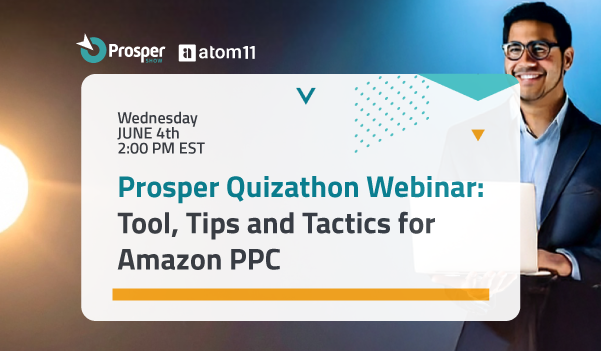
Recent Comments