Your product launch execution can make or break your business. And if you’re selling via the Amazon Marketplace, you need to plan ahead: prep work is essential to a successful Amazon shipment. Below, the Flexport Global Operations team shares some key insights to help you prepare before your products begin moving. These simple steps can lead to significant cost savings and reduced transit times even during the busiest months of the year.
1) Create an FBA Plan & Input the Correct “Ship From” Address
It is always best to create your FBA plan before the shipment leaves your supplier’s warehouse. Furthermore, your “Ship From” Address should always be your freight forwarder’s destination warehouse in the U.S., not the address of your supplier.
Amazon uses a sophisticated algorithm to assign shipments to FBA centers, by using the Ship From address as well as sales data gathered from previous orders. If the Ship From address is incorrect, your goods may be routed to a FBA center that is far from the receiving port, which in turn leads to higher trucking charges at destination and longer transit times.
By inputting the correct address, your freight forwarder can route a shipment to the closest destination port, which minimizes the UPS or LTL trucking fees charged to your Amazon Seller Central account.
2) Complete the Web Form
After creating the shipment plan, it is important to complete the Web Form under the Prepare Shipment tab. This step must be completed in order to generate the box labels to send to your supplier.
To complete this step, you will need to choose the shipping method (Small Parcel Delivery or Less than Truck Load) as well as your preferred shipping carrier. Afterwards, you will be prompted to input the box content information. It is best to manually complete the Web Form using the packing list provided by your supplier, or create an Amazon-specific packing list, which you can upload to your account to fill in the Web Form automatically. Doing so will allow you to avoid any unnecessary processing fees when generating the labels.
3) Send UPS or FBA labels to Your Supplier
Suppliers will always have the most knowledge regarding the SKUs and additional details of the shipments they manufacture. To speed up prep and delivery, have your suppliers apply the UPS or FBA labels at origin. Doing so allows the warehouse team at destination to stage the UPS cartons for pick up, or begin palletizing the shipment for Amazon LTL delivery. Also, it prevents any potential warehouse errors that can occur when the team segregates and palletizes your shipment.
Furthermore, for Flexport clients, applying labels at origin allows our team to deliver full container loads directly to Amazon, eliminating the need for any warehouse prep. By sending the labels ahead of time, clients can take advantage of the fastest and cheapest delivery options available.
About Flexport
Flexport is committed to helping shippers navigate the complexities of global logistics. In 2017 alone, Flexport has delivered Amazon shipments for over 600 clients to FBA centers across the U.S. and Europe. We’ve built a deep understanding of the requirements set forth by Amazon, as well as how to prevent delays, minimize costs, help our clients’ businesses thrive.
To learn more or sign up for a free account, visit Flexport.com. For more details on how to prepare your Amazon shipment at origin, please download our Amazon Onboarding with Flexport Guide or check out our Help Center.
* * * * * * * * * * * * * * * * * * * * * * * * * * * * * * * * * * * * * * * * * * * * * * * * * * * * * * * * * * * * * * * * * * * * * *
If you enjoyed this content, consider joining us at PROSPER Show, March 13-14, 2018 at the Las Vegas Convention Center. 


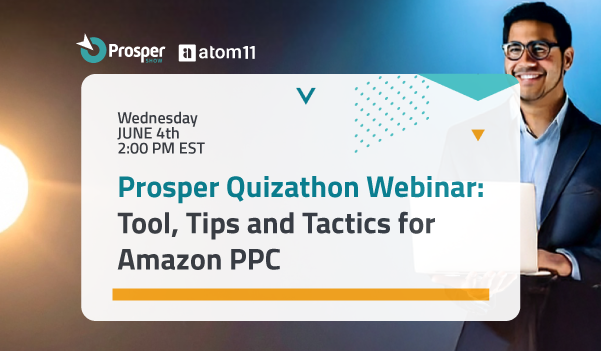
Recent Comments