Every day, 9.7 million global retailers sell their goods on Amazon. That means billions of products are available on the eCommerce site, and new products get unveiled every day. In 2020, the U.S. Patent & Trademark Office granted Amazon 2,373 patents. That’s thousands of brand-new products that have never before been developed and sold. With so much innovation and creativity among Amazon sellers, it’s important to ensure you’re not developing a product that is too similar to someone else’s idea. That’s why you must understand how to check patents on Amazon.
Key Takeaways
- Since Amazon doesn’t require sellers to disclose patent information and don’t police listings, it’s your responsibility to ensure you’re not infringing on intellectual property rights.
- Brands that violate patent laws can have their listings shut down by Amazon and sued by the intellectual property owner.
- Competitor listings, product samples, and online searches can help you determine whether an item is patented.
- While a patent isn’t required to sell on Amazon, to secure one, file an application with the U.S. Patent & Trademark Office.
Why Should You Check for Patents?
When a company develops a brand-new product, they have rights to that intellectual property. They can register the product’s idea, design, and manufacturing with the U.S. Patent & Trademark Office to claim ownership. If granted a patent, the company can legally exclude others from manufacturing, using, or selling that product for a certain amount of time.
If you were to produce or sell a similar product to a patented item, you could face several ramifications. Amazon will shut down your listing (or, in extreme cases, your entire account) and cost you your investment. The other company could take legal action and sue you, costing you even more and damaging your credibility.
A product can be patented in one of two ways. A utility patent protects the function of a product, and a design patent protects the product’s appearance. The intellectual property owner is not required to disclose that their products are patented in their listings, so you must do your due diligence to ensure you’re not violating patent laws.
As a company, Amazon doesn’t enforce patent rights. It’s the responsibility of each seller to police their listings. Because of this, it’s possible to see other listings selling products that infringe on intellectual property rights. Sometimes these are counterfeit products sold unlawfully, and the seller either hasn’t been caught, or the intellectual property owner hasn’t filed a claim against them yet. But sometimes, such listings are posted by legally licensed resellers. Either way, it’s your responsibility to ensure you’re not infringing on someone’s intellectual property rights.
How to Check Patents in 3 Ways
Innovation is key to growing Amazon sales. When deciding what to sell on Amazon, it’s important that you take the time to research other products and ensure you aren’t violating patent laws. There are three main ways to do this.
- Search Listings on Amazon
Search Amazon for products similar to the one you want to sell. If your search brings up numerous listings of similar products, the chances are the item isn’t patented. However, if you only find one product like it, a patent may be keeping others from selling similar items. Read competitors’ product descriptions in their listings. (Control+F will bring up a search bar to help you quickly scan the content for “patent.”) If a company has gone through the effort of patenting their product, they’ll usually notate it in the listing (even though they’re not required to do so).
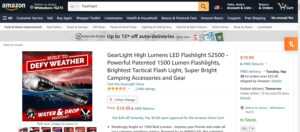
- Order a Product Sample
If you find similar products on Amazon, order a sample. Patent numbers are often stamped somewhere on the item itself or the packaging. If the product has multiple parts, check each part closely. Getting an in-person, close-up look at the product can help you determine whether this is someone’s intellectual property or is something you can sell.
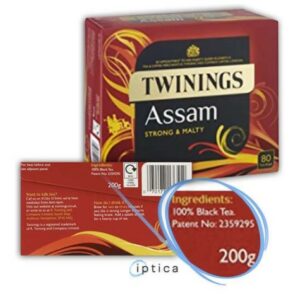
- Search Online
There are two online sources to search for patents. One is the U.S. Patent & Trademark website, and the other is Google Patents. At either site, in the search bar, you’ll enter keywords that best describe the product you want to sell. Include things like features or functions to find anything too similar to what you’re hoping to develop. Try multiple word combinations since the way you describe the item may not be how the patent owner registered the product. You can also do a regular Google search for those same keywords and add “patent” at the end of the phrase.

How Do I Obtain a Patent?
When selling on Amazon, you don’t have to have a patent. However, a patent can help protect you and your products from others selling knock-offs and capitalizing on your idea. Follow these steps to obtain a patent:
- Make sure your idea is patentable
- File your product with the U.S. Patent & Trademark Office (USPTO)
- Pay filing fees
- Complete a patent application declaration
- Submit an information disclosure statement
The following video explains this process further:
Once you’ve sent in all of the necessary documents, the USPTO will review your application. If your idea is fully developed and patentable, you’ll be able to secure a patent to keep others from creating and selling your product.
Emerald Helps Amazon Sellers Maintain Credibility
Emerald’s retail experts guide marketplace sellers to make educated business decisions. Whether you’re ready to roll out a new product or want to confirm that your current line is legal, Emerald can help you understand how to check patents on Amazon.
Learn more about Amazon patents. Register for Prosper Show today.


Recent Comments